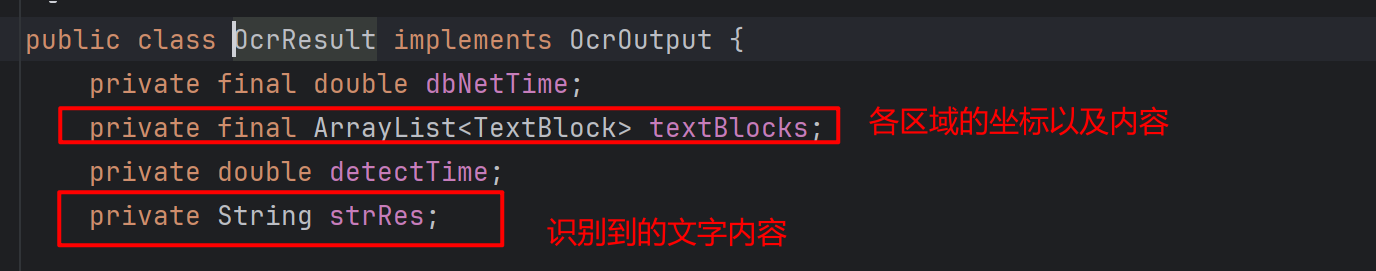需求
公司需求需要识别工单图片,后续再对识别到的内容入库。
网上查了下开源的,java 使用主要发现两个
- test4j
- RapidOcr-java:https://github.com/MyMonsterCat/RapidOcr-Java
两者使用都很简单,但是前者识别率很低,本文主要介绍后者
引入仓库
maven 配置
1
2
3
4
5
6
7
8
9
10
11
12
13
14
15
|
<dependency>
<groupId>io.github.mymonstercat</groupId>
<artifactId>rapidocr</artifactId>
<version>${rapidocr.version}</version>
</dependency>
<dependency>
<groupId>io.github.mymonstercat</groupId>
<artifactId>rapidocr-onnx-platform</artifactId>
<version>${rapidocr-onnx-platform.version}</version>
</dependency>
|
基本使用
使用起来很简单,代码如下
1
2
3
4
5
6
7
|
ParamConfig paramConfig = ParamConfig.getDefaultConfig();
paramConfig.setDoAngle(true);
paramConfig.setMostAngle(true);
InferenceEngine engine = InferenceEngine.getInstance(Model.ONNX_PPOCR_V3);
OcrResult ocrResult = engine.runOcr(path, paramConfig);
|
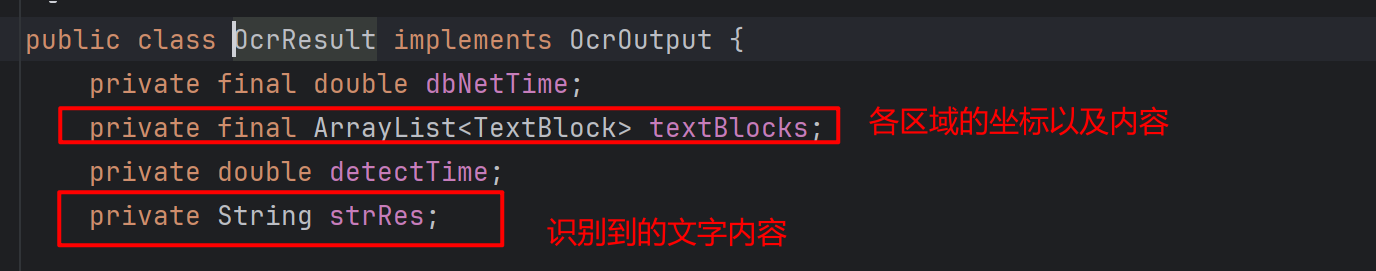
进阶
- 图片上所有汉字均会识别出来,如果定位到需要的地方?
可根据坐标来识别相同行,y 轴误差在一定范围内,视为同一行,然后再按 x 轴排序
1
2
3
4
5
6
7
8
9
10
11
12
13
14
15
16
17
18
19
20
21
22
23
24
25
26
27
28
29
30
31
32
33
34
35
36
37
38
39
40
41
42
43
44
45
46
47
48
49
50
51
|
private List<List<String>> filterGroupRowData(List<TextBlock> textBlocks) {
List<List<TextBlock>> groupedPoints = new ArrayList<>();
List<TextBlock> currentGroup = new ArrayList<>();
int yDiff = getYDiff(textBlocks);
for (TextBlock textBlock : textBlocks) {
Point point = textBlock.getBoxPoint().get(0);
if (currentGroup.isEmpty()) {
currentGroup.add(textBlock);
} else {
TextBlock lastTextBlock = currentGroup.get(currentGroup.size() - 1);
Point lastPoint = lastTextBlock.getBoxPoint().get(0);
if (Math.abs(point.getY() - lastPoint.getY()) <= yDiff) {
currentGroup.add(textBlock);
} else {
groupedPoints.add(new ArrayList<>(currentGroup));
currentGroup.clear();
currentGroup.add(textBlock);
}
}
}
if (!currentGroup.isEmpty()) {
groupedPoints.add(currentGroup);
}
return groupedPoints.stream()
.peek(group -> group.sort(Comparator.comparingInt(t -> t.getBoxPoint().get(0).getX())))
.map(group -> group.stream().map(t -> t.getText().trim()).collect(Collectors.toList()))
.collect(Collectors.toList());
}
private int getYDiff(List<TextBlock> textBlocks) {
if (CollUtil.isEmpty(textBlocks) || textBlocks.size() <=1) {
return 0;
}
Point fristPoint = textBlocks.get(0).getBoxPoint().get(0);
Point secondPoint = textBlocks.get(1).getBoxPoint().get(0);
return NumberUtil.round(secondPoint.getY()-fristPoint.getY(),0).intValue();
}
|
- 绘制图片,补充矩形框底下文字
1
2
3
4
5
6
7
8
9
10
11
12
13
14
15
16
17
18
19
20
21
22
23
24
25
26
27
28
29
30
31
32
33
34
35
36
37
38
39
40
41
42
43
44
45
46
47
48
49
50
51
52
53
54
55
56
57
58
59
60
61
62
63
64
65
66
67
68
69
70
71
72
73
74
75
76
77
78
79
80
81
82
83
84
85
86
87
88
89
90
91
92
93
94
95
96
97
98
99
100
101
102
103
104
105
106
107
108
109
110
|
@Slf4j
public class ImageUtil extends ImgUtil {
public static ByteArrayOutputStream drawImg(InputStream stream, List<TextBlock> blockList) {
BufferedImage image = read(stream);
Graphics2D g2d = image.createGraphics();
for (final TextBlock textBlock : blockList) {
final List<Point> boxPoint = textBlock.getBoxPoint();
final String text = textBlock.getText();
final Rectangle box = calcRectangle(boxPoint);
final int x = box.x;
final int y = box.y;
final int width = box.width;
final int height = box.height;
g2d.setColor(Color.RED);
g2d.drawRect(x, y, width, height);
g2d.setColor(Color.BLACK);
g2d.drawString(text, x, y + height + 15);
}
g2d.dispose();
ByteArrayOutputStream os = new ByteArrayOutputStream();
write(image, IMAGE_TYPE_PNG, os);
return os;
}
public static ByteArrayOutputStream drawImg(File imageFile, List<TextBlock> blockList) {
ByteArrayOutputStream os = null;
try (InputStream is = new FileInputStream(imageFile)) {
os = drawImg(is, blockList);
} catch (Exception e) {
log.error("图片绘制异常", e);
}
return os;
}
private static Rectangle calcRectangle(List<Point> pointList) {
Assert.isFalse(CollUtil.isEmpty(pointList) || pointList.size() != 4, "需要4个点来构成矩形");
int minX = Integer.MAX_VALUE;
int minY = Integer.MAX_VALUE;
int maxX = Integer.MIN_VALUE;
int maxY = Integer.MIN_VALUE;
for (Point point : pointList) {
final int x = point.getX();
final int y = point.getY();
if (x < minX) {
minX = x;
}
if (y < minY) {
minY = y;
}
if (x > maxX) {
maxX = x;
}
if (y > maxY) {
maxY = y;
}
}
final int width = maxX - minX;
final int height = maxY - minY;
return new Rectangle(minX, minY, width, height);
}
}
|